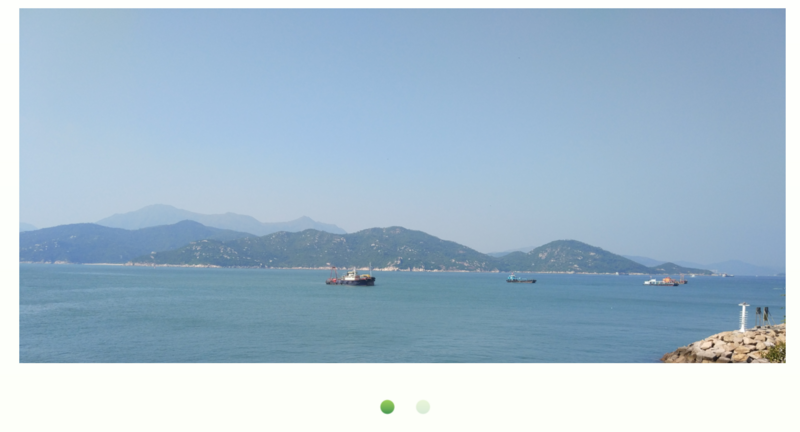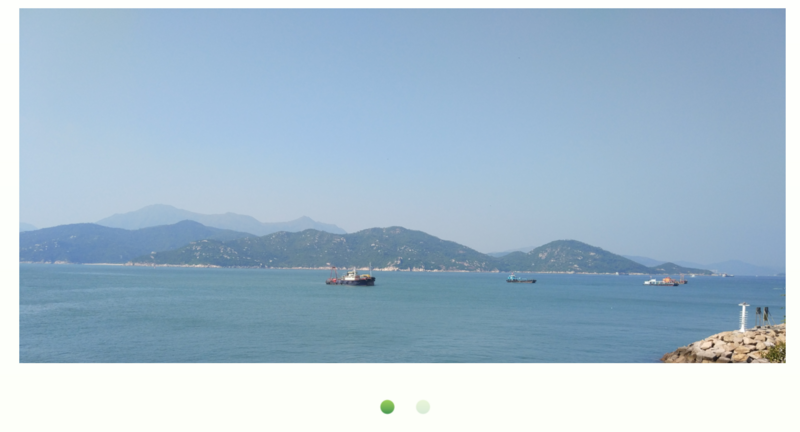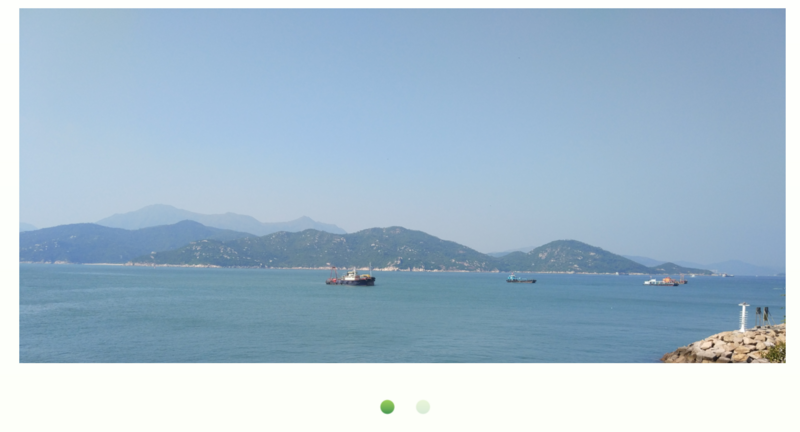问题:不想使用swiper(用的是4.5.1版本)的自带的圆钮式的分页器,需要自定义样式同时分页器需要摆在图片外面
解决办法:利用swiper提供的renderCustom()方法
html文件
1
2
3
4
5
6
7
8
9
10
11
| <div class="swiper-box">
<div class="swiper-container">
<div class="swiper-wrapper">
<div class="swiper-slide"><img src="./img/IMG_20191109_141728.jpg" alt=""></div>
<div class="swiper-slide"><img src="./img/IMG_20191109_154050.jpg" alt=""></div>
</div>
</div>
<div class="swiper-pagination"></div>
</div>
|
js文件
1
2
3
4
5
6
7
8
9
10
11
12
13
14
15
16
17
18
19
20
21
22
| var mySwiper = new Swiper ('.swiper-container', {
autoplay: {
delay: 3000,
disableOnInteraction: false
},
pagination: {
el: '.swiper-pagination',
type: 'custom',
renderCustom: function (swiper, current, total) {
var customPaginationHtml = "";
for(var i = 0; i < total; i++) {
if(i == (current - 1)) {
customPaginationHtml += '<span class="swiper-pagination-customs swiper-pagination-customs-active"></span>';
} else {
customPaginationHtml += '<span class="swiper-pagination-customs"></span>';
}
}
return customPaginationHtml;
}
},
});
|
css文件
1
2
3
4
5
6
7
8
9
10
11
12
13
14
15
16
17
18
19
20
21
22
23
24
25
26
27
28
29
30
31
32
33
34
35
36
| .swiper-box{
position: relative;
margin: 0 auto;
}
.swiper-container{
width: 74vw;
height: 34vw;
margin-top: 4vw;
}
.swiper-container .swiper-slide img{
width: 100%;
}
.swiper-pagination{
text-align: center;
width: 74vw;
}
.swiper-pagination-bullet{
margin: 4vw
}
.swiper-pagination-custom {
bottom: -5vw;
}
.swiper-pagination-customs {
background-image: url(../img/point-grey.png);
display: inline-block;
background-repeat: no-repeat;
background-size: contain;
width: 1.4vw;
height: 1.4vw;
margin-left: 2vw;
}
.swiper-pagination-customs-active {
background-image: url(../img/point-green.png);
}
|
效果如下: